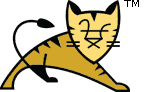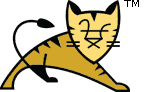Links User Guide Reference Apache Tomcat Development | Advanced IO and Tomcat| Introduction |
With usage of APR or NIO APIs as the basis of its connectors, Tomcat is
able to provide a number of extensions over the regular blocking IO
as provided with support for the Servlet API.
IMPORTANT NOTE: Usage of these features requires using the APR or NIO
HTTP connectors. The classic java.io HTTP connector and the AJP connectors
do not support them.
|
| Comet support |
Comet support allows a servlet to process IO asynchronously, receiving
events when data is available for reading on the connection (rather than
always using a blocking read), and writing data back on connections
asynchronously (most likely responding to some event raised from some
other source).
| CometEvent |
Servlets which implement the org.apache.catalina.comet.CometProcessor
interface will have their event method invoked rather than the usual service
method, according to the event which occurred. The event object gives
access to the usual request and response objects, which may be used in the
usual way. The main difference is that those objects remain valid and fully
functional at any time between processing of the BEGIN event until processing
an END or ERROR event.
The following event types exist:
- EventType.BEGIN: will be called at the beginning
of the processing of the connection. It can be used to initialize any relevant
fields using the request and response objects. Between the end of the processing
of this event, and the beginning of the processing of the end or error events,
it is possible to use the response object to write data on the open connection.
Note that the response object and dependent OutputStream and Writer are still
not synchronized, so when they are accessed by multiple threads,
synchronization is mandatory. After processing the initial event, the request
is considered to be committed.
- EventType.READ: This indicates that input data is available, and that one read can be made
without blocking. The available and ready methods of the InputStream or
Reader may be used to determine if there is a risk of blocking: the servlet
should read while data is reported available. When encountering a read error,
the servlet should report it by propagating the exception properly. Throwing
an exception will cause the error event to be invoked, and the connection
will be closed.
Alternately, it is also possible to catch any exception, perform clean up
on any data structure the servlet may be using, and using the close method
of the event. It is not allowed to attempt reading data from the request
object outside of the execution of this method.
On some platforms, like Windows, a client disconnect is indicated by a READ event.
Reading from the stream may result in -1, an IOException or an EOFException.
Make sure you properly handle all these three cases.
If you don't catch the IOException, Tomcat will instantly invoke your event chain with an ERROR as
it catches the error for you, and you will be notified of the error at that time.
- EventType.END: End may be called to end the processing of the request. Fields that have
been initialized in the begin method should be reset. After this event has
been processed, the request and response objects, as well as all their dependent
objects will be recycled and used to process other requests. End will also be
called when data is available and the end of file is reached on the request input
(this usually indicates the client has pipelined a request).
- EventType.ERROR: Error will be called by the container in the case where an IO exception
or a similar unrecoverable error occurs on the connection. Fields that have
been initialized in the begin method should be reset. After this event has
been processed, the request and response objects, as well as all their dependent
objects will be recycled and used to process other requests.
There are some event subtypes which allow finer processing of events (note: some of these
events require usage of the org.apache.catalina.valves.CometConnectionManagerValve valve):
- EventSubType.TIMEOUT: The connection timed out (sub type of ERROR); note that this ERROR
type is not fatal, and the connection will not be closed unless the servlet uses the close
method of the event.
- EventSubType.CLIENT_DISCONNECT: The client connection was closed (sub type of ERROR).
- EventSubType.IOEXCEPTION: An IO exception occurred, such as invalid content, for example,
an invalid chunk block (sub type of ERROR).
- EventSubType.WEBAPP_RELOAD: The web application is being reloaded (sub type of END).
- EventSubType.SESSION_END: The servlet ended the session (sub type of END).
As described above, the typical lifecycle of a Comet request will consist in a series of
events such as: BEGIN -> READ -> READ -> READ -> ERROR/TIMEOUT. At any time, the servlet
may end processing of the request by using the close method of the event object.
|
| CometFilter |
Similar to regular filters, a filter chain is invoked when comet events are processed.
These filters should implement the CometFilter interface (which works in the same way as
the regular Filter interface), and should be declared and mapped in the deployment
descriptor in the same way as a regular filter. The filter chain when processing an event
will only include filters which match all the usual mapping rules, and also implement
the CometFiler interface.
|
|
| Asynchronous writes |
When APR or NIO is enabled, Tomcat supports using sendfile to send large static files.
These writes, as soon as the system load increases, will be performed
asynchronously in the most efficient way. Instead of sending a large response using
blocking writes, it is possible to write content to a static file, and write it
using a sendfile code. A caching valve could take advantage of this to cache the
response data in a file rather than store it in memory. Sendfile support is
available if the request attribute org.apache.tomcat.sendfile.support
is set to Boolean.TRUE.
Any servlet can instruct Tomcat to perform a sendfile call by setting the appropriate
request attributes. It is also necessary to correctly set the content length
for the response. When using sendfile, it is best to ensure that neither the
request or response have been wrapped, since as the response body will be sent later
by the connector itself, it cannot be filtered. Other than setting the 3 needed
request attributes, the servlet should not send any response data, but it may use
any method which will result in modifying the response header (like setting cookies).
org.apache.tomcat.sendfile.filename: Canonical filename of the file which will be sent as
a Stringorg.apache.tomcat.sendfile.start: Start offset as a Longorg.apache.tomcat.sendfile.end: End offset as a Long
|
|